This week’s topic inspired me to take a look at my boyfriend’s collection of eMagazines on his iPad. I often see him reading them, but have never taken much of an interest, save for peeking over his shoulder at photos in between chapters of my print books 😉 I selected the February 2016 issue of National Geographic for my analysis, and was thoroughly impressed with its representation of information.
What pleased me the most, perhaps, were the navigational features of the digital form of the magazine. Being that magazines are meant for browsing, I have found myself frustrated with print editions because they are not actually very conducive to it. Having to flip back to the table of contents (which is often hard to relocate); scanning the table to find the article you want (which can be difficult in itself, as titles do not often match up with the headings from the cover); and then moving forward to the desired page (which is often missing, as publishers do not want to obscure the first page of an article with a page number) are some issues that readers run into.
In terms of improving navigation, the Nat Geo eMagazine has done a bang-up job. As with ebooks, they offer a button which takes you to the table of contents, which eliminates the need to scroll back to the start of the issue. They also provide a function which shows a mid-sized image of each page (like a thumbnail but larger) so that you have a birds-eye view of the whole issue when scrolling. This allows readers to easily identify and select an article based on image, which I suppose is similar to print magazines, but eliminates the possibilities of pages sticking together, being overwhelmed by advertisements (which are blissfully absent from the e-version), and otherwise skipping over a page.
Some other navigation features which delighted me include the pop-up caption: photos in the eMagazine are full page, and captions only appear when you click the + button in the bottom right-hand corner. This allows readers to fully enjoy the photo without distraction before deciding to read the caption. Another was a page which displayed four photos of insects, and had a button which read “Tap photos for graphic.” Once you clicked on a photo, a diagram and caption appeared in its place, and reverted back to the original photo when clicked again.
These options which allow for more agency on the part of the reader are quite progressive in the ebook world, based on what I have seen. Perhaps magazines, which contain mixed-media to begin with, are a more natural fit in the digital world than are purely textual books. National Geographic also has videos embedded in their eMagazines, which I have yet to see in the ebook world, except for enhanced or expanded editions. Sperberg-McQueen’s statement that “In designing representations of texts inside computers, one must seek to reveal what is relevant, and obscure only what one thinks is negligible” (p. 34) begs the question: what is being left out of this representation? It would be an interesting exercise to compare the print and digital versions of the same issue, and note differences in content and consequences of layout decisions.
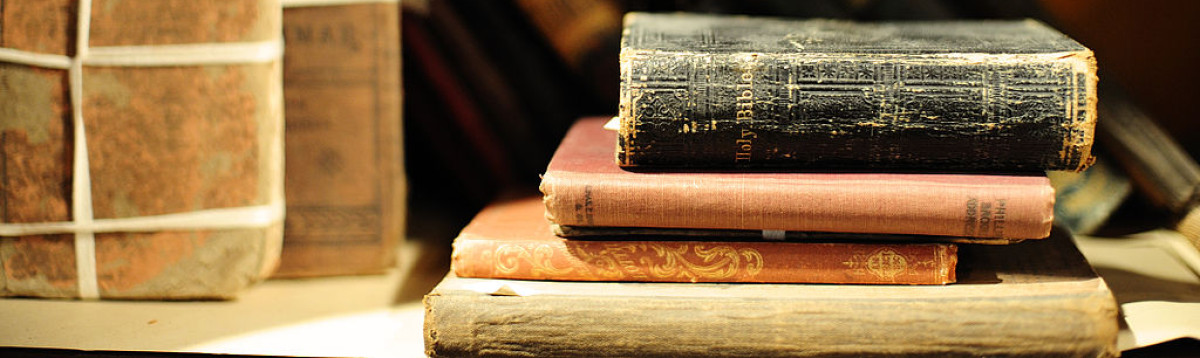
Hey Shephanie,
I love national geographic but have never looked at the app. I follow them on Instagram but it lacks the ability to select articles and it is not interactive. I found this incredibly interesting and really want to check it out! This poses an interesting idea for information dissemination. The magazine itself is quite expensive and many cannot afford to buy it or may be turned off by the appearance of those that are in the library. How much is the app? It may offer a much more accessible option for for those who want to see the magazine.
Kali
Hey Kali,
That’s a great point! The print copies are quite pricey, though I think you can save a lot if you buy them in a yearly subscription rather than picking them up in a store. In any case, the digital subscription for iPad and iPhone is cheaper still (12 bucks a year, according to my research). If you go to this link and click on “National Geographic Magazine for iPad® and iPhone® (U.S. and Canada)” you should be able to sign up: http://nationalgeographic.com/apps/
Or, I think you can just subscribe through your Newsstand App in your iPad 🙂
–Steph